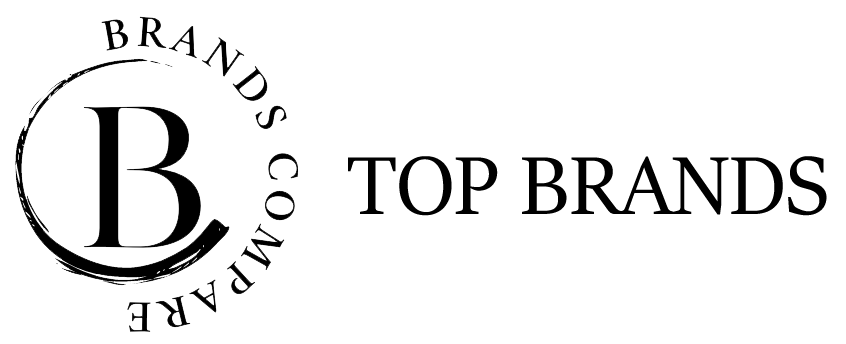In the world of printing, technology has continuously evolved, and with it, so has the way we manage our ink consumption. One innovative solution that has gained attention in recent years is the HP Instant Ink program. This subscription-based service promises to reinvent the way we buy and use ink for our printers. However, before diving headfirst into this printing revolution, it’s crucial to understand the ins and outs of HP Instant Ink. In this comprehensive article, we’ll delve into the details of the program, exploring its benefits, drawbacks, and whether it’s a suitable choice for your printing needs.
-
The Evolution of HP Instant Ink
The HP Instant Ink program has emerged as a monthly subscription service, embracing the subscription trend that we’ve seen in various industries, from streaming services like Netflix to e-commerce models like Amazon’s Subscribe-and-Save. While it seeks to address the traditionally high cost of printer cartridges, consumers remain skeptical due to years of expensive cartridge replacements.
-
Understanding HP Instant Ink
At its core, HP Instant Ink is a subscription service designed to provide you with the necessary amount of ink precisely when you need it. Despite its name, the “instant” aspect doesn’t refer to immediate ink delivery but rather anticipatory supply management. By subscribing, HP tracks your printing patterns to send out replacement ink cartridges just as you’re nearing the end of your current one.
-
The “Instant Ink Ready” Printer
One key consideration is whether your printer is “HP Instant Ink Ready.” This label signifies that your printer is compatible with Instant Ink cartridges. It’s worth noting that older printer models might not support this service, limiting your options.
-
Distinguishing Instant Ink Cartridges
Instant Ink cartridges stand out due to their larger size and higher ink capacity compared to standard and high-yield cartridges. The primary goal is to reduce the frequency of cartridge replacements. However, this advantage might be less beneficial for infrequent printer users, as ink can dry up over time.
-
How Does HP Instant Ink Work?
Instead of purchasing cartridges separately, Instant Ink requires a monthly fee based on your expected printing volume. Various subscription plans cater to different needs. Replacement cartridges are sent as your current one empties, ensuring you have a continuous supply of ink. The flexibility of a month-to-month commitment is a plus, allowing you to adjust your plan as needed.
-
Subscription Plans and Page Count
HP Instant Ink offers subscription plans with distinct price points. Regardless of color or black and white printing, each page is counted as one print. Unused prints can roll over up to a certain limit. The tier you choose determines the maximum rollover pages.
-
HP’s Definition of a Printed Page
It’s essential to understand HP’s definition of a printed page, which includes any page with ink placed by the printer. Even minimal content counts as a page, impacting your monthly page count and potential overage fees.
-
Beware of Overage Fees
Exceeding your subscription’s page limit may result in overage fees. These extra charges could accumulate, especially for significant print jobs. Planning ahead and considering backup cartridges might be necessary to avoid unexpected expenses.
-
HP’s Monitoring and Data Sharing
Enrolling in Instant Ink grants HP permission to monitor your printer activity, including page count, ink levels, document types, and device details. Some user information is shared with the retailer from which you purchased the subscription.
-
Replacement Cartridge Arrival Time
While replacement cartridges are sent via standard shipping, they might take up to 10 days to arrive. HP aims to ship cartridges based on your ink levels, predicting when you’ll need a replacement.
-
Rollover Pages and Plan Tiers
Unused prints can be carried over to the next month, up to a specific limit determined by your subscription tier. Higher-tier plans offer more significant rollover capacities, accommodating varying printing needs.
-
Internet Connection’s Role
To accurately monitor page usage and ink levels, an active internet connection is required. Offline printing may lead to delayed updates on your page count, affecting cartridge shipments.
-
Printer Compatibility and Consideration
It’s crucial to check if your printer model is compatible with Instant Ink. Not all printers support this service, so upgrading might be necessary if your current printer isn’t compatible.
Conclusion
HP Instant Ink has undoubtedly disrupted the traditional approach to printer ink consumption. By offering a subscription-based model, it addresses the cost and inconvenience associated with frequent cartridge replacements. Whether you’re a casual printer user seeking cost-effective solutions or a heavy user seeking budget stability, evaluating the nuances of HP Instant Ink will guide you toward making an informed decision that aligns with your printing habits and preferences.
*As an HP Affiliate, we earn commissions from qualifying purchases