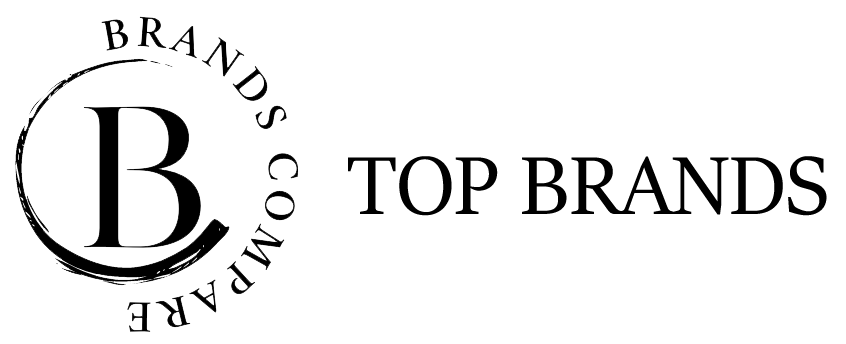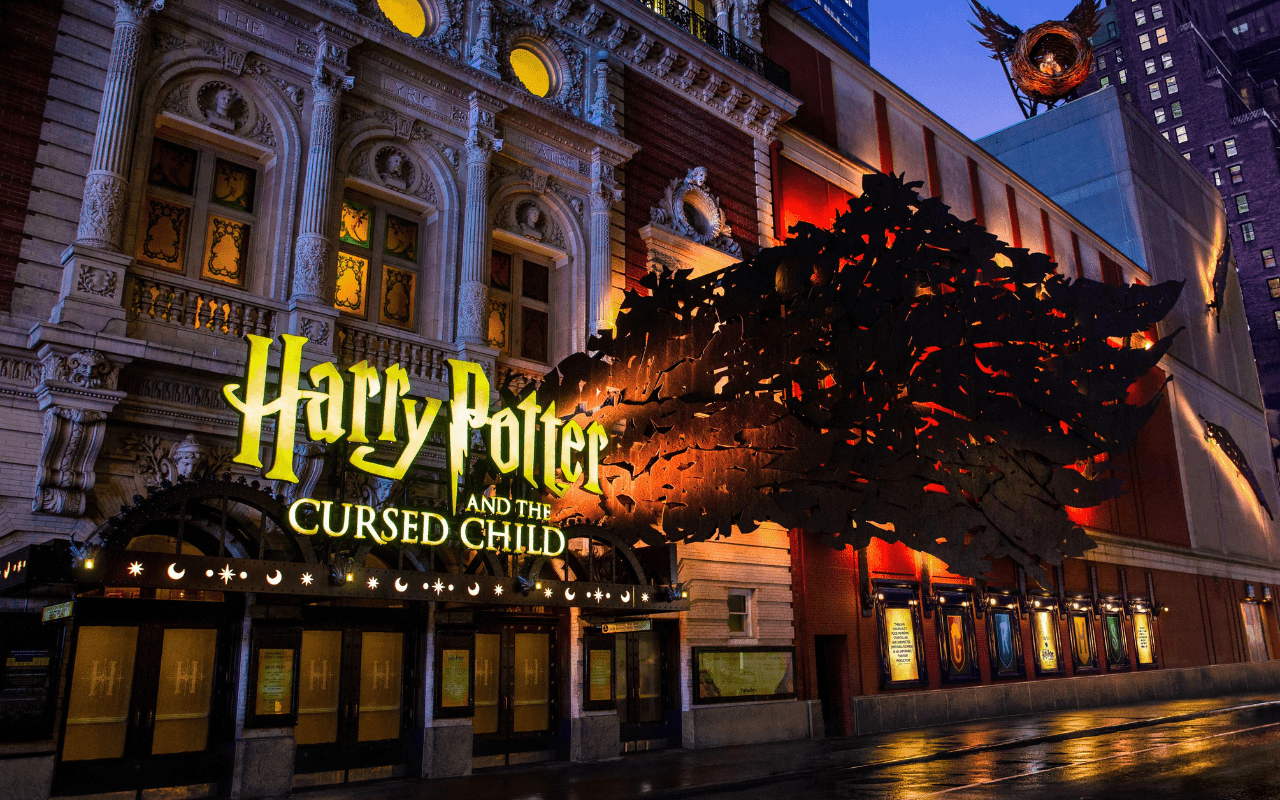HP, a titan in the world of printing technology, has long been at the forefront of innovation, offering solutions that cater to a wide array of printing needs. From humble beginnings to becoming a household name, HP printers are synonymous with reliability, high-quality output, and cutting-edge technology. This blog post aims to explore the vast landscape of HP printers, diving into their history, product range, key features, and how they compare to competitors, providing readers with a comprehensive guide to understanding HP’s impact on the printing industry.
History of HP Printers
HP’s journey in the printer market began with the introduction of its first desktop laser printer in the 1980s, the LaserJet – a product that set the standard for print quality and reliability. Over the years, HP has continued to innovate, introducing various technologies such as Inkjet printing and more recently, smart, connected printers that cater to the evolving needs of modern users. This evolution reflects HP’s commitment to innovation and its role in shaping the printing industry, from pioneering the first mass-market home printers to developing eco-friendly solutions that challenge the status quo.
HP Printer Product Range
HP’s printer lineup is designed to address the diverse needs of consumers, small businesses, and large enterprises, offering a wide range of printing solutions.
Inkjet Printers
- Overview: Ideal for home and small office use, offering versatility in printing documents, photos, and more with high-quality color output.
- Key Model – HP Envy 6020: A compact, all-in-one printer that is perfect for home use, providing easy wireless printing, scanning, and copying. Its intuitive touch controls and seamless mobile connectivity make it a user-friendly option for casual and home office printing needs.
LaserJet Printers
- Overview: Suited for businesses and users with high-volume printing needs, offering fast print speeds, crisp text, and efficient toner usage.
- Key Model – HP LaserJet Pro M404n: A monochrome laser printer designed for small to medium-sized businesses, prioritizing speed, security, and efficiency. It’s known for its robust security features, high-speed printing, and energy efficiency, making it an ideal choice for environments where document printing is frequent.
Tank Printers
- Overview: These printers come with high-capacity ink tanks instead of cartridges, offering an extremely low cost per page, making them perfect for users with heavy printing demands.
- Key Model – HP Smart Tank Plus 651: This all-in-one printer is a game-changer for businesses and home users who prioritize high-volume color printing. It boasts a spill-free refill system, wireless connectivity, and the ability to print thousands of pages at an exceptionally low cost, ensuring reliability and savings in the long run.
Key Features Across HP Printers
HP printers are renowned for their advanced features, catering to the evolving needs of both individual and business users. Below, we explore these features in detail.
Print Quality and Speed
- High-Resolution Output: HP printers, especially the PhotoSmart and Envy series, are celebrated for producing high-resolution prints, with vibrant colors and sharp details, ideal for professional-quality photos and documents.
- Fast Print Speeds: HP LaserJet printers are designed for efficiency, offering impressive print speeds that can significantly enhance productivity in office settings. Models like the HP LaserJet Pro M404n can deliver pages at speeds up to 40 pages per minute.
Connectivity Options
- Wireless Printing: Almost all HP printers now come with Wi-Fi connectivity, enabling users to print from anywhere in their home or office without needing a direct connection to the printer.
- HP Smart App: This mobile application facilitates easy setup, printing from smartphones and tablets, scanning to cloud services, and printer management, embodying HP’s commitment to smart, connected printing solutions.
- Voice-Activated Printing: Select HP printers support voice-activated printing through integration with Amazon Alexa, Google Assistant, and Microsoft Cortana, making the printing process even more convenient.
Eco-friendly Features and Sustainability Efforts
- Energy Efficiency: Many HP printers are ENERGY STAR® certified, ensuring they use less energy without sacrificing performance, which is a step towards environmental sustainability.
- Recycling Programs: HP’s Planet Partners program allows users to recycle used ink and toner cartridges at no additional cost, emphasizing HP’s commitment to reducing waste and supporting a circular economy.
- Sustainable Ink Solutions: The HP Tank series printers use high-capacity ink tanks that reduce the need for cartridge replacements, lowering plastic waste and offering an eco-friendlier printing solution.
Security Features in HP Printers
- Secure Boot and Firmware Integrity: HP Enterprise and LaserJet printers come with security features that check the integrity of the printer’s firmware during startup, protecting against malware attacks.
- Network Protection: Advanced security features in HP printers also include threat notifications and the ability to self-heal from attacks, ensuring that the printer and network connections remain secure.
User Experience
The user experience with HP printers is characterized by their ease of setup, intuitive operation, and reliable performance, backed by comprehensive support and maintenance solutions.
Setup and Ease of Use
- Simple Setup: HP printers are designed for easy setup, with many models offering step-by-step guidance through the HP Smart App, allowing users to start printing quickly.
- Intuitive Controls: User-friendly interfaces, touchscreen displays, and accessible control panels make navigating printer functions and settings straightforward for users of all tech levels.
Software and Mobile App Functionality
- HP Smart App: Enhances the printing experience with features for easy printing, scanning, and ink level monitoring from mobile devices, along with personalized settings for frequent tasks.
- Driver and Software Updates: HP regularly updates printer software and drivers to improve functionality, add new features, and enhance security, ensuring that users have the best possible experience.
Maintenance and Reliability
- Reliable Performance: HP printers are built for durability and consistent performance, with many models engineered to handle high-volume printing tasks without frequent maintenance.
- Easy Maintenance: User-friendly design allows for easy access to ink or toner cartridges and paper jams, minimizing downtime and maintenance hassles.
Customer Service and Support
- Comprehensive Support: HP offers extensive customer support through online resources, live chat, phone support, and authorized service centers, providing assistance for setup, troubleshooting, and repairs.
- Warranty and Service Plans: Most HP printers come with a standard warranty, with options for extended service plans to cover additional maintenance and support needs.
Comparative Analysis
When compared to competitors like Canon, Epson, and Brother, HP printers stand out due to their:
- Innovative Features: HP leads in integrating technology advancements, offering features like voice-activated printing and high-capacity ink tanks for a seamless and cost-effective printing experience.
- Sustainability Initiatives: HP’s commitment to environmental sustainability is evident in its energy-efficient products, recycling programs, and efforts to reduce waste across its product line.
HP’s extensive range of printers showcases the brand’s dedication to innovation, quality, and sustainability. Whether for home, office, or professional use, HP offers solutions that meet the needs of a diverse user base, emphasizing ease of use, security, and eco-friendliness. With a strong focus on customer satisfaction and ongoing technological advancements, HP continues to lead the way in the printing industry, making it a top choice for consumers seeking reliable and high-performance printing solutions.
In navigating the printer market, HP’s blend of performance, innovation, and commitment to sustainability makes its printers a compelling choice for users looking to combine quality with environmental responsibility.