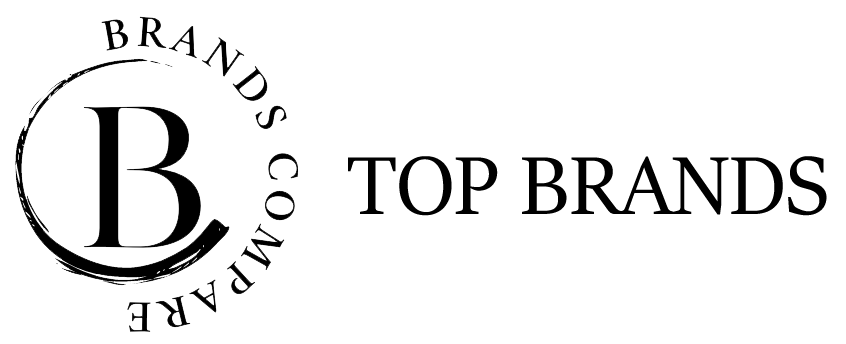In a world where technology evolves rapidly, keeping up with the latest gadgets can be both exciting and challenging. But what do you do with your old devices? Gazelle, a trusted name in the tech industry, offers a solution: their hassle-free Trade-In Program. This article will guide you through the process of selling and trading your used electronics with Gazelle, making it not only easy but also financially rewarding.
Why Gazelle’s Trade-In Program?
The first question you might ask is why choose Gazelle over other trade-in options? Here are some compelling reasons:
1. Simplicity and Convenience: Gazelle has streamlined the trade-in process, ensuring that anyone, regardless of their tech-savviness, can easily navigate their website or app to trade in their devices.
2. Fair and Competitive Offers: Gazelle provides competitive offers for your used electronics, ensuring you get a fair deal. They assess the condition and specifications of your device to determine its value.
3. Wide Range of Accepted Devices: Gazelle accepts a variety of devices, including smartphones, tablets, laptops, and more. Whether you’re upgrading your iPhone or switching to a different brand, Gazelle can help.
4. Eco-Friendly Disposal: Gazelle prioritizes sustainability by giving old devices a second life. If a device can’t be refurbished, it’s disposed of responsibly to minimize environmental impact.
The Trade-In Process
Let’s walk through the steps of how Gazelle’s Trade-In Program works:
1. Device Evaluation: Start by visiting Gazelle’s website or using their app. Select the category and specific model of your device. Gazelle will ask you questions about your device’s condition, and you’ll receive an instant offer.
2. Accept the Offer: If you’re satisfied with the offer, accept it. Gazelle will provide you with a prepaid shipping label.
3. Ship Your Device: Package your device securely and use the provided shipping label to send it to Gazelle. They cover the shipping costs.
4. Inspection and Confirmation: Once Gazelle receives your device, their experts will inspect it to ensure it matches the condition you described. If everything checks out, they’ll confirm the trade-in.
5. Payment: Gazelle offers payment through PayPal, Amazon gift cards, or check. Choose your preferred method, and you’ll receive your payment promptly.
What Devices Can You Trade-In?
Gazelle accepts a wide range of devices from various brands, including:
– iPhones: From older models to the latest releases.
– Samsung Galaxy: Trade-in your Samsung smartphones for cash.
– Google Phones: Get value for your Google Pixel devices.
– iPads: Upgrade your tablet and trade in your old iPad.
– MacBooks: If you’re eyeing a new MacBook, trade in your current one.
– Cell Phones: Beyond smartphones, Gazelle accepts other cell phone brands too.
– And more: Gazelle’s comprehensive list covers various electronic devices.
Preparing Your Phone for Sale
Before sending your phone to Gazelle through their Trade-In Program, it’s essential to ensure that your device is ready for a new owner. Here are some key steps to prepare your phone for sale:
1. Backup Your Data: Before wiping your device, make sure to back up all your important data, such as photos, contacts, messages, and app data. You can use cloud services like iCloud or Google Drive for this purpose.
2. Sign Out of Accounts: Ensure that you’ve signed out of all your accounts, including iCloud or Google accounts. This will prevent the new owner from accessing your personal information.
3. Disable Find My iPhone or Find My Device: If you’re using Apple or Android devices, disable the respective tracking features to unlink your phone from your accounts.
4. Erase All Data: Perform a factory reset to erase all data and settings on your phone. This will return the device to its original state.
5. Remove SIM Card and Memory Card: If applicable, remove your SIM card and any additional memory cards from the device.
6. Clean and Package: Give your phone a thorough cleaning to remove fingerprints and smudges. Package it securely in a box or padded envelope, ensuring it won’t be damaged during transit.
7. Include Accessories: If you have any original accessories, such as chargers or headphones, include them with the device. This can increase its value.
By following these steps, you’ll not only protect your personal data but also provide the next owner with a device that’s ready for immediate use. Gazelle’s Trade-In Program values well-maintained devices, and your attention to detail in preparing your phone can lead to a smoother and more lucrative trade-in experience.
Environmental Responsibility
By participating in Gazelle’s Trade-In Program, you’re not only benefiting financially but also contributing to environmental sustainability. Gazelle refurbishes and recycles devices, reducing electronic waste in landfills.
Customer Satisfaction Guaranteed
Gazelle’s commitment to customer satisfaction is unwavering. Their responsive customer support team is available seven days a week, ensuring that any questions or concerns you may have during the trade-in process are promptly addressed. Gazelle’s dedication to transparency and reliability has earned them a loyal customer base, making them a trusted choice for trading in your used electronics. Join the ranks of satisfied customers who have experienced the convenience and benefits of Gazelle’s Trade-In Program.
Gazelle’s Trade-In Program offers a win-win solution for consumers looking to upgrade their electronics. It simplifies the process, provides competitive offers, and promotes eco-friendly practices. Whether you’re switching to a newer device, clearing out old gadgets, or simply looking to make some extra cash, Gazelle has you covered. Trade-in your old electronics with Gazelle and experience the ease and benefits of their trusted program.